Postprocess data¶
Anomalies¶
In ENSO research one most often wants to work with anomaly data. Hence, data where the long time seasonality its removed. Furthermore, it is advisable for regrid all data to a common grid. Here the grid is the 2.5° x 2.5° grid from the NCAR/NCEP reananalysis.
If the data was already postprocessed and saved in the postprocessed directory, it won’t be computed again if the keyword argument new=False. The saved files have a file name following the naming convention:
variablename_dataset_postprocessing.extension
This means the unprocessed data is saved to the postprocessed directory as ‘sst_ERSSTv5.nc’ and the anoamaly data as ‘sst_ERSSTv5_anom.nc’. This naming convention makes it easy to access them later using the ninolearn.IO.read_post.data_reader.
[3]:
from ninolearn.IO import read_raw
from ninolearn.preprocess.anomaly import postprocess
from ninolearn.preprocess.regrid import to2_5x2_5
# read raw data from the raw data directory
sst_ERSSTv5 = read_raw.sst_ERSSTv5()
# regrid the raw data to the 2.5° x 2.5° grid from the NCAR/NCEP reananalysis
sst_ERSSTv5_regrid = to2_5x2_5(sst_ERSSTv5)
# saves the regridded data to the postprocessed directory,
# computes the anomaly and saves the anomaly as well in the postprocessed directory
postprocess(sst_ERSSTv5_regrid, new=True)
Create weight file: bilinear_89x180_73x144.nc
Process sst from ERSSTv5
--------------------------------------
save sst in post directory
Compute sst anomaly
Compute and save sst anomaly
- Read sst climatetology
Principal component analysis (PCA)¶
Now, let’s perform a PCA on the just computed SST anomalies (SSTA). Note, that the naming convention from the previous section now appears in the pca.load_data() method.
[5]:
%matplotlib inline
from ninolearn.preprocess.pca import pca
pca_sst = pca(n_components=6)
# load the data from the post directory
pca_sst.load_data('sst', 'ERSSTv5', processed='anom', startyear=1949,
endyear=2018, lon_min=120, lon_max=280, lat_min=-30,
lat_max=30)
pca_sst.compute_pca()
# Quicklook on to the leading two EOFs
pca_sst.plot_eof()
/home/paul/MEGA/Studium/UU/Master_thesis/ninolearn/ninolearn/preprocess/pca.py:156: MatplotlibDeprecationWarning:
The dedent function was deprecated in Matplotlib 3.1 and will be removed in 3.3. Use inspect.cleandoc instead.
m = Basemap(projection='robin', lon_0=-180, resolution='c')
/home/paul/miniconda2/envs/ninolearn/lib/python3.6/site-packages/pandas/plotting/_matplotlib/converter.py:102: FutureWarning: Using an implicitly registered datetime converter for a matplotlib plotting method. The converter was registered by pandas on import. Future versions of pandas will require you to explicitly register matplotlib converters.
To register the converters:
>>> from pandas.plotting import register_matplotlib_converters
>>> register_matplotlib_converters()
warnings.warn(msg, FutureWarning)
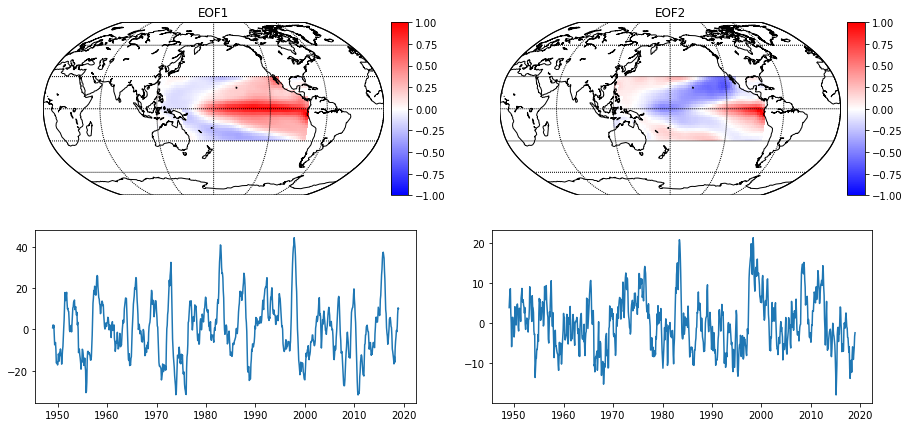
Evolving Climate Networks (ECNs)¶
The following cell computes the ECN time series and calculates network metrics from it for the SSTA anomaly field in the equatorial Pacific (lon_min=120, lon_max=280, lat_min=-30, lat_max=30) between the year 2000 and 2018 (startyear=2000, endyear=2018). Complex networks are computed for a time window of 12 time steps (window_size=12) which is shifted by one time step for the next data point.
The threshold method is used in this example (also the edge density method is available). This means, connection between two nodes/grid points are established when pearson correlation greater than the threshold.
The computation may take some time (5-20min). No worries, about the two warnings. They are raised just for the first computed time step for the Hamming distance metrics, because this metric needs the network from a previous time step to be computed (which does not exist for the first time step).
[6]:
from ninolearn.preprocess.network import networkMetricsSeries
# settings for the computation of the network metrics time series
nms = networkMetricsSeries('sst', 'ERSSTv5', processed="anom",
threshold=0.97, startyear=1949, endyear=2018,
window_size=12, lon_min=120, lon_max=280,
lat_min=-30, lat_max=30, verbose=2)
# compute the time series
nms.computeTimeSeries()
# save the time series again with a name following the naming convention
nms.save()
WARNING:Wrong input for computation of hamming distance.
WARNING:Wrong input for computation of corrected hamming distance.
Now let us read the data from the postprocessed directory
[8]:
%matplotlib inline
import matplotlib.pyplot as plt
from ninolearn.IO.read_processed import data_reader
reader = data_reader(startdate='1950-02', enddate='2018-12')
# network metrics
network_sst = reader.read_statistic('network_metrics', variable='sst', dataset='ERSSTv5', processed="anom")
c2 = network_sst['fraction_clusters_size_2']
H = network_sst['corrected_hamming_distance']
# Oceaninc nino index
oni = reader.read_csv('oni')
plt.subplots()
c2.plot()
plt.subplots()
H.plot()
plt.subplots()
oni.plot()
[8]:
<matplotlib.axes._subplots.AxesSubplot at 0x7f1bf4dd9c18>
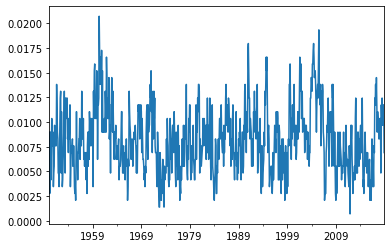
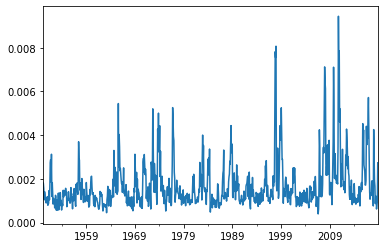
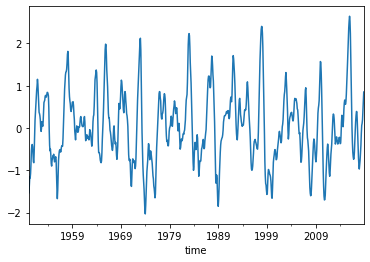
Is there a lead correlation of the c2 or H onto the ONI?
NOTE: Lead time is defined as the time that passed between the last observed and the first date of the target season. Hence, negative appear, e.g. if you compare the DJF season with the target season JFM, you have a lead time of -2 month (Last observed date: Feburary 28/29, First date of the target season January 1).
[9]:
from ninolearn.utils import pearson_lag
import numpy as np
max_lag = 25 # month
lead_time_arr = np.arange(-3, max_lag-2)
r_oni, p_oni = pearson_lag(oni, oni, max_lags=max_lag)
r_c2, p_c2 = pearson_lag(oni, c2, max_lags=max_lag)
r_H, p_H = pearson_lag(oni, H, max_lags=max_lag)
fig, axs = plt.subplots(1, 2, figsize=(8,3))
axs[0].plot(lead_time_arr, r_oni)
axs[0].plot(lead_time_arr,r_c2)
axs[0].plot(lead_time_arr,r_H)
axs[0].set_xlim(-3, max_lag-3)
axs[0].set_ylim(-0.8, 1)
axs[0].hlines(0,-4, max_lag)
axs[0].set_ylabel('r')
axs[0].set_xlabel('Lead Time [Month]')
axs[1].plot(lead_time_arr,p_oni, label=r'ONI')
axs[1].plot(lead_time_arr,p_c2, label=r'c$_2$')
axs[1].plot(lead_time_arr,p_H, label=r'$\mathcal{H}^*$')
axs[1].set_xlim(-3, max_lag-3)
axs[1].set_ylim(0, 1.)
axs[1].set_ylabel('p-value')
axs[1].set_xlabel('Lead Time [Month]')
axs[1].legend(loc='center left', bbox_to_anchor=(1, 0.5))
[9]:
<matplotlib.legend.Legend at 0x7f1be8e83048>
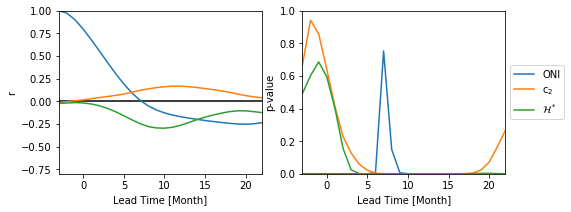
Not really!